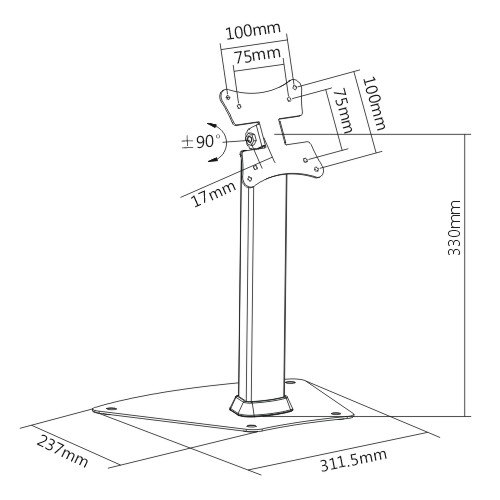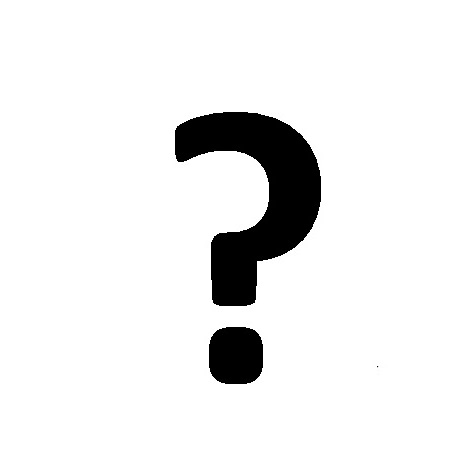Alcorn Mcbride Light Cue manuals
Owner’s manuals and user’s guides for Snow throwers Alcorn Mcbride Light Cue.
We providing 1 pdf manuals Alcorn Mcbride Light Cue for download free by document types: User's Guide

Alcorn mcbride Light Cue User's Guide (323 pages)
Brand: Alcorn-mcbride | Category: Snow throwers | Size: 5.09 MB |

Table of contents
Contents
3
Welcome
7
Warranty
11
LightCue
18
8TraXX
19
Flags
26
DayNightMode
36
MainShow
36
DVMError
37
CreditsOn
37
Getting Help
42
Unit Type
43
Frame Rate
43
Unit Address
43
Controllers
46
Enable Now
53
Disable Now
53
Reset Mode
67
Cue List
72
Current Time
73
DMXWizard
77
On Output1
87
Blink
89
Pulse
89
OutPort
90
AddVar
92
SubVar
92
SetVarEQ
92
Start
94
StoreLCD
99
RecoverLCD
99
ShowFlags
100
ShowVar
100
MessageOutVar
102
SendAsciiOct
103
SendVar
104
PutVar
104
DMXRamp
105
MIDI Events
106
EnableSMPTE
108
DisableSMPTE
108
PauseSMPTE
108
IdleSMPTE
108
Search
110
Still
110
PlayAndLoop
112
Record
113
ChasePlay
114
FeedThrough
114
PileOn
114
PileOnAndLoop
115
ClearCue
115
Reset
115
SelectClip
116
SelectDrive
116
Pause
119
UnMute
120
SPlay
120
SPlayAndLoop
121
Introduction
124
Modularity
130
Randomization
133
Real Time Clock
136
Equipment
138
V16+ Script
139
IO64 Script
140
Frame Accuracy
141
DMX Script
146
Architecture
151
Theatre OCC
153
154
Preshow OCC
155
Projector
155
Audio System
156
Video Sync
157
Houselights
158
Printer
158
More Outputs?
158
Summary
173
App Notes
189
Specifications
192
Serial Ports
193
LCD Display
195
Digital Inputs
196
Input Wiring
199
Inputs connector
200
Digital Outputs
201
Output Wiring
202
Power Supply
205
Firmware
206
Show Memory
206
Port 5: MIDI
210
Rack Mounting
248
DMX Output Port
262
Reference
267
Digital Outputs
277
Serial Protocols
283
Functions
292
MIDI Control
307
0x90 0x3C 0x40
308
0x80 0x3C 0x40
308
Components
311
Rear Panel
320
Alcorn Mcbride devices