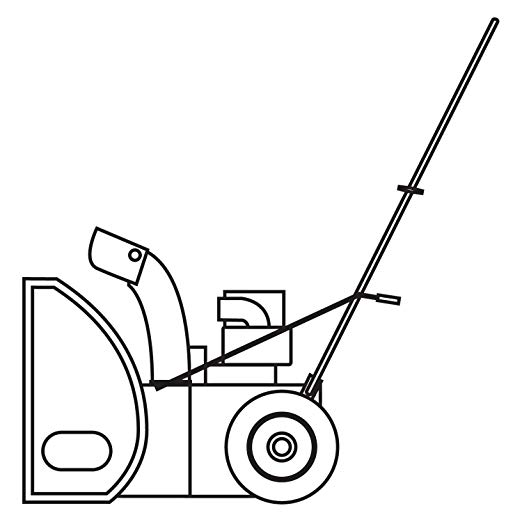Alcorn Mcbride Digital Video Machine 4 manuals
Owner’s manuals and user’s guides for DVD players Alcorn Mcbride Digital Video Machine 4.
We providing 4 pdf manuals Alcorn Mcbride Digital Video Machine 4 for download free by document types: User's Guide, User Manual

Alcorn mcbride Digital Video Machine 4 User's Guide (84 pages)
Brand: Alcorn-mcbride | Category: DVD players | Size: 0.58 MB |

Table of contents
Digital
1
Machine
1
Welcome!
9
Features
10
Address:
15
Rear Panel
17
Loop Play
23
Video Mode
24
Banner Text
25
Banner Font
26
Banner Color
26
Current File
27
Loop Group
29
Still Group
29
Pause Group
29
Stop Group
29
Error Codes
31
Playlists
43
Scheduler
51
Restrictions
57
Logging
61
DVM4.INI
71
AUTORUN.INI
73
File Names
77
Test Files
78

Alcorn mcbride Digital Video Machine 4 User's Guide (67 pages)
Brand: Alcorn-mcbride | Category: DVD players | Size: 0.64 MB |

Table of contents
Digital
1
Contents
4
iii
6
Welcome
8
4 Welcome
11
Control
13
Connectors
13
Front Panel
16
Rear Panel
18
Select File
27
Loop Play
27
Soft Reboot
30
Error Codes
31
Playlists
35
Playlists 31
38
Scheduler
39
Restrictions
44
Logging
47
Scheduler 41
48
Address
57
DVMHD.INI
65
DVMHD.INI 59
66

Alcorn mcbride Digital Video Machine 4 User Manual (105 pages)
Brand: Alcorn-mcbride | Category: DVD players | Size: 1.31 MB |

Table of contents
Welcome!
9
Test Button
16
Status LED
16
NTSC / PAL
17
DIP Switches
22
Play File
28
Loop Play
28
Loop File
29
Play Next
29
Loop Next
29
Set Contrast
33
Set Password
34
A: End Date
54
Restrictions
55
GPS Control
59
GPS Builder
60
Map Display
62
8 4 2 1 File
68
SYMBOLS:
69
Hardware
87
Try It Out
92
Specifications
101

Alcorn mcbride Digital Video Machine 4 User's Guide (119 pages)
Brand: Alcorn-mcbride | Category: DVD players | Size: 0.87 MB |

Table of contents
Contents
3
Welcome!
9
Features
10
Using FTP?
14
Address:
17
Front Panel
19
Rear Panel
21
Switches
22
(RS-422)
26
SYMBOLS:
30
(DVM2 only)
32
Select File
38
Loop Play
39
Loop Next
43
Error Codes
43
Audio Mute
48
Audio Unmute
48
Video Mute
49
Video Unmute
49
DHCP Support
63
Playlists
77
Playlist
79
Summary
89
File Names
91
Test Files
92
Soft Reboot
94
FTP Client
95
Video Wall
104
Making Videos
107
MPEG-2 Formats
108
Audio Behavior
109
Analog Output
110
Specifications
113
Connectors
114
Part Numbers
114
 Alcorn Mcbride DVMHD-8400 User`s manual,
85 pages
Alcorn Mcbride DVMHD-8400 User`s manual,
85 pages
 Alcorn Mcbride Digital Binloop User`s manual,
135 pages
Alcorn Mcbride Digital Binloop User`s manual,
135 pages
 Operation & Maintenance Manual for CJ20628,
33 pages
Operation & Maintenance Manual for CJ20628,
33 pages
 Digital Binloop HD,
3 pages
Digital Binloop HD,
3 pages
Alcorn Mcbride devices